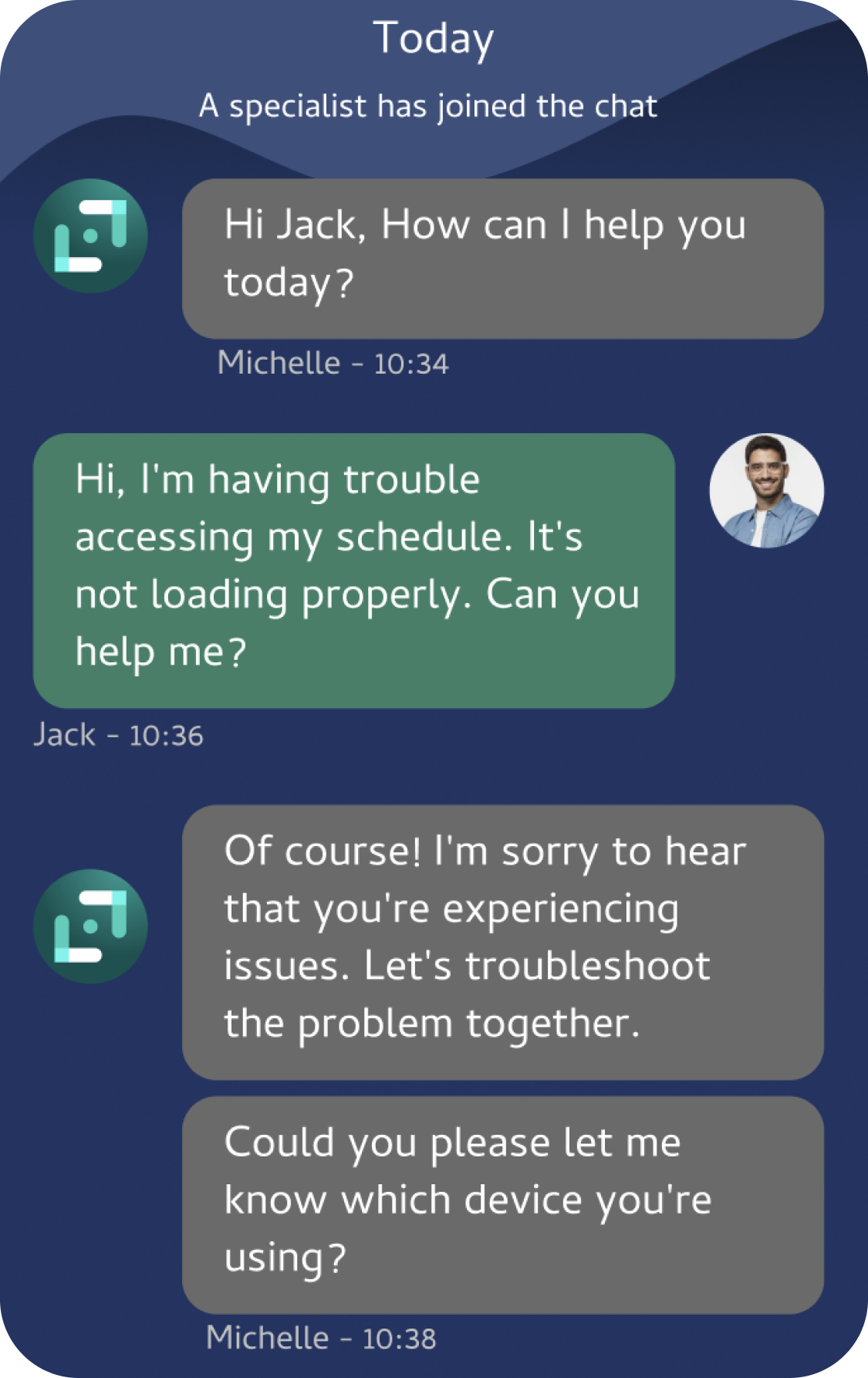Initially, I designed mock-ups using a light colour theme to align with the concept of a modern UI revamp. I believed that a light theme might alleviate users' difficulties in viewing content, as it had been a recurring issue. However, I also had concerns about maintaining continuity with the original aesthetic of the UKG Workforce app. To address this concern, I developed additional mock-ups with the original dark theme of the UKG Workforce app. To determine the most suitable theme for the final product, I conducted an A/B test based on specific hypotheses. This approach provided focus and clarity, ensuring measurable outcomes and data-driven design decisions.
Hypothesis 1
'Due to the law of similarity, users are more likely to perceive the dark theme already associated with the current UKG Workforce app as more recognisable, which, in turn, will lead to increased engagement and satisfaction.'
Hypothesis 2
'The light colour theme will enhance the readability and legibility of text and interface elements, reducing eye strain and improving overall usability. Users also will perceive the app as more modern, visually refreshing.'
Conversion Rate (Conversion Rate (%) = (Number of Conversions / Total Number of Users Tested) x 100) - In order to test these hypotheses, I assigned specific tasks to the selected users and asked them to complete these tasks using the two different prototypes of the different colour modes. By closely observing and comparing the users' speed and efficiency in successfully completing the tasks, I aimed to gather insights that would help determine the most efficient theme.

Qualitative User Feedback - Users expressed a preference for the dark theme, finding it more modern and visually appealing. They also highlighted that the content was easier to read and comprehend with the dark colour scheme. It can also be argued users were simply just used to a dark theme colour and were therefore more comfortable with it.
After completing the A/B testing, it became apparent that the dark theme garnered more positive feedback. This test confirmed that the dark theme was indeed the preferred option among users.










.png)
%202.png)





%201.png)















%202.png)

.png)
%201.png)

.png)
.png)










.png)